When you move a virtual machine to a new datastore then the esx server shows it as inaccessible:
You can unregister and register the virtual machine again from the new location, but then you will need to do some other changes as fix ‘Virtual Machine Startup’ order, also Veeam backup treats this vms as new ones and backup and replica jobs will fail.
To avoid this problems you can do as follows:
If you have moved the vm to a new datastore, then you must locate the vm’s actual datastore’s UUID:
Edit /etc/vmware/hostd/vmInventory.xml file and replace the old UUID with the new one:
Run /etc/init.d/mgmt-vmware restart to apply changes, (or you can reboot your esx server).
If you have an esxi server from v4.x to 6.x you must use /etc/init.d/hostd restart to restart the management agent (source: http://kb.vmware.com/selfservice/microsites/search.do?language=en_US&cmd=displayKC&externalId=1003490).
When your moved vms start you’ll receive a message like this. Choose ‘keep’ option and they’ll start:
To avoid this message you could delete the following keys from virtual machine’s .vmx file: uuid.location, uuid.bios and sched.swap.derivedName
Applies to: esx 3.5, esx 4.x, esxi 4.x, esxi 5.x, esxi 6.x


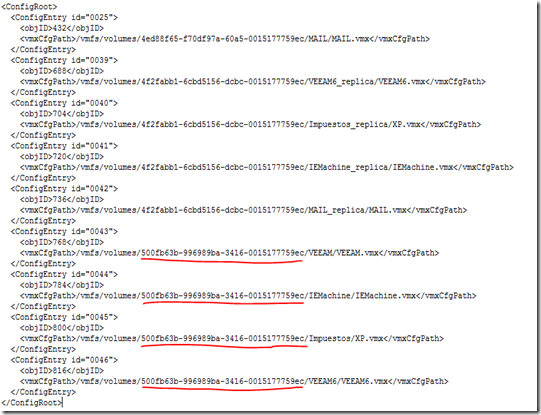


No comments:
Post a Comment