This is a good article by Brynden Hutmacher, Deployment Engineer at dasher.com https://medium.com/@ITsolutions/selecting-the-best-hpe-smart-array-controller-for-your-server-da10b7424c8c
In order to keep up with the ever changing landscape of storage drives, storage companies are constantly improving the performance and functionality of the controllers that are used to allow the drives to talk to the CPU and then to the operating system. Storage controllers are often referred to as RAID controllers because in many cases the controller provides hardware RAID capabilities. Many servers come with controllers that use software RAID and these are often embedded in the server at no additional cost. Also, many controllers can have their RAID function turned off, to present HDDs as a JBOD (Just a Bunch Of Disks), so that the SW that is running on the servers can manage data redundancy at the SW layer and not at the hardware layer.
Hewlett Packard Enterprise has just come out with their new Gen10 servers and as such they have released a new line of storage controllers that they are shipping as options to these servers. HPE refers to their controllers as “Smart Array Controllers.” This blog post is a secret decoder ring that can be used to determine which features a controller may include based on the name of the controller.
Here is a link to the HPE Smart Array Gen10 Controllers Data Sheet which provides every controller model with a detailed breakdown of all of the models’ features. It is a terrific resource when you are trying to determine the best array controller for your server and workload requirements.
Please refer to the graphic below as a cheat sheet.
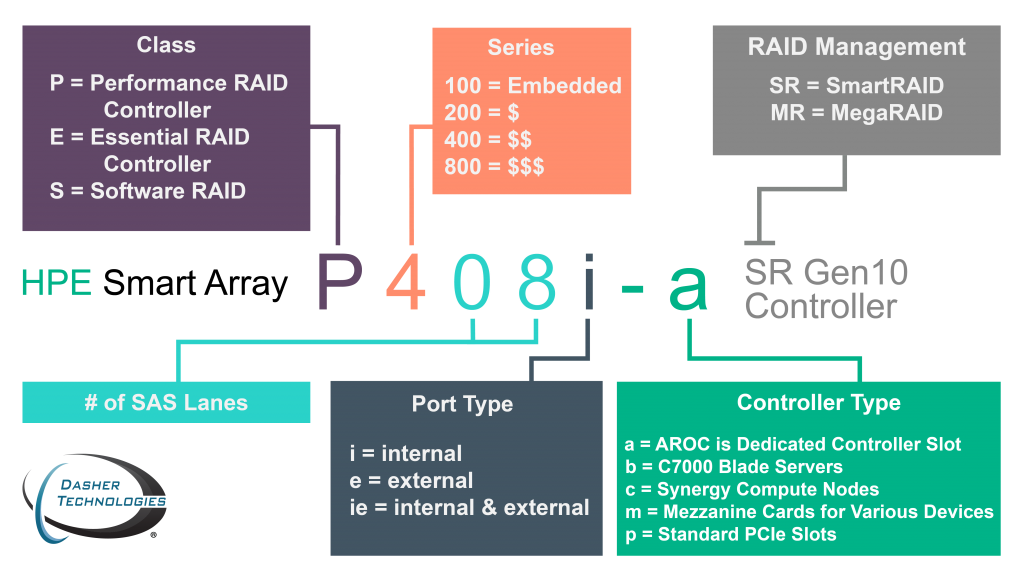
Here are some example controller names: S100i SR, E208i-a SR, E208e-p SR, P408e-p SR, P816i-a SR
Here are the controller name possibilities:
![]()
![]()
![]()
The letter at the front of the controller will be: S/E/P (The previous generation used : B/H/P).
The “S” stands for Software RAID. The S100i is replacing the B140i as the embedded controller on Gen10 servers. This is a 6Gb/s controller that only supports SATA drives and is a Software RAID controller, not a Hardware RAID controller (please note the “i” doesn’t stand for embedded like it used to — it stands for the fact that this controller only supports internal drive connections. More on this below). Like the B140i this controller can only be used with the BIOS in UEFI mode.
The “E” stands for “Essential” controllers and they are replacing the H series controllers. These controllers are all 12Gb/s SAS and 6Gb/s SATA controllers. This is a mixed mode hardware controller with no cache and RAID is limited to 0, 1, 5 and 10. Mixed mode refers to the fact that you can have both RAID protected logical drives and HBA accessed physical drives on one controller simultaneously. In the previous generation, the array controllers could only operate in one mode or the other. These controllers can be used in either legacy or UEFI mode.
The “P” stands for “Performance” controllers which has not changed since the last generation other than the feature that it is also now mixed mode capable .
![]()
The first number on the controllers is unchanged, they are still 1/2/4/8. They are a general number for comparing the entry level to the more performance and feature rich levels. For example, the 4 and 8 series have more cache, while the 1 series is included on the server and has no cache.
![]()
The next two numbers are used to tell you how many SAS lanes the controllers have. There are four options 00/04/08/16 which are zero, four, eight or sixteen lanes respectively (the S100i controller has no SAS lanes and therefore it can support up to 14 SATA drives and no SAS drives).
![]()
The i/e letter(s) immediately following the three numbers designates if the controller is an internal or external controller. There is currently one controller (P416ie) that has both internal and external ports and it is designated as “ie”.
![]()
The letter following the dash a/b/c/m/p refers to the form factor of the controller. The options are: a:AROC/b:Blade/c:Synergy/m:Mezzanine/p:PCIe respectively. AROC stands for ”Adaptive RAID on Chip” which means that the card occupies a dedicated storage controller slot and does not use a PCIe slot. Blade, means that the the cards are meant for HPE C7000 Series Blades. Synergy, means the cards are meant for the new HPE Synergy Compute Nodes. Mezzanine are used on several different form factors: synergy, blades and on externally attached storage shelves like the MSA 1040 and 2040. PCIe means that the cards are meant for standard HPE rack and tower servers and will be installed in a PCIe slot.
![]()
The last two letters SR/MR designate the manufacturer of the chipset. SR is the same chipset that has been used on HPE’s previous controllers and MR is for the LSI (now Broadcom) MegaRAID chipset. We believe the MR is only going to be available on the P8xx series of controllers. However this has not been released yet, but was discussed at HPE Discover in the summer of 2017.
There is one other designation the you will see; some AROC controllers will also have a LH controller option. This controller option is used only on the DL360 and DL560 servers and needs to be used if you want to install two GPUs into these servers.
Hopefully this blog post sheds a bit of light on the Gen10 Smart Array Controller naming conventions. If you need assistance selecting the right controller for your server or workload email marketing@dasher.com and we’ll get you in touch with one of our engineers.
No comments:
Post a Comment