These are the steps to create one user with operator skills in vSphere 4.x. This operator user will be able to power on, suspend or power off virtual machines, mount CDs, make snapshots, but it shall not change virtual machine’s settings, and only in virtual machines it will be authorized.
First of all we need to create a new role called operator using vSphere Client:
Enable the Interaction and State privileges at Virtual machine level:
Now you have a new unassigned role:
Now lets create a new user:
Now you can assign this new user to the whole esx server or to a sole virtual machine:
Remember to assign the Operator role to the user:
And your esx server will have a new user with Operator permissions:





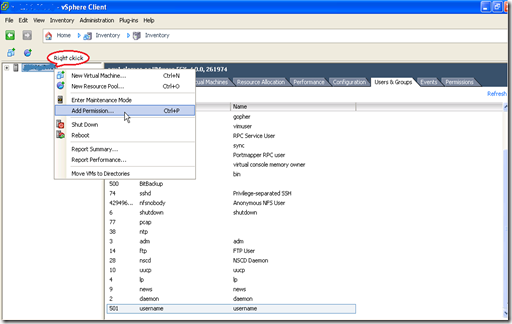


No comments:
Post a Comment