Log on to JovianDSS console and press “Ctrl+Alt+T” to enter Extended tools menu:
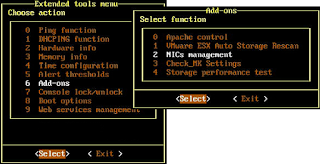
Select Add-ons and then Nics management, the following list will appear:
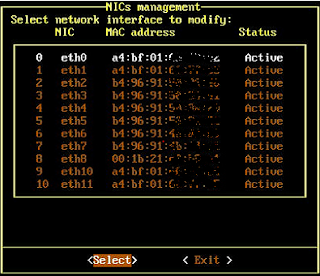
Select the NIC, and you can either rename the NIC name or even remove it:
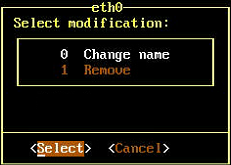
Remember that you should choose a free name for the NIC adapter:
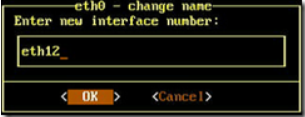
No comments:
Post a Comment